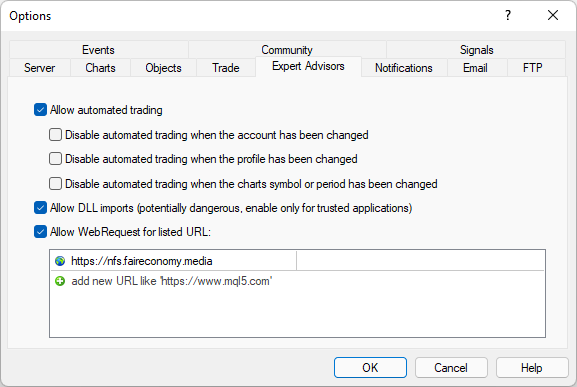What is on the Trading Panel?
- Buy Now
- Sell Now
- Pending Buy
- Pending Sell
- Send Order
- Cancel Order
- Closed Partial
- Breakeven
- Hide Panel
- News Off/On
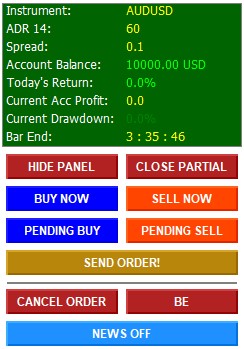
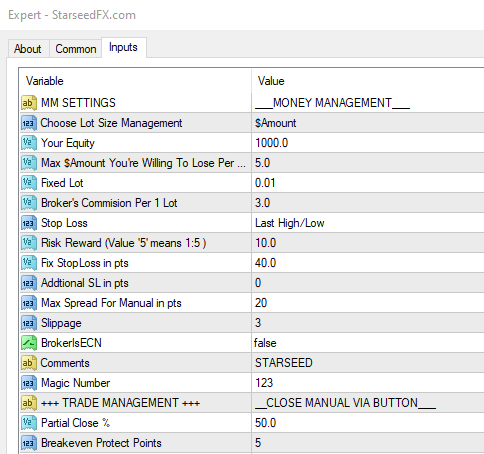
Money Management Settings
- Choose Lot Size Management
- Your Equity
- Max $Amount to lose per-trade
- Fixed Lot
- Broker’s Commission per one lot
- Stop Loss
- Risk Reward
- Fixed SL in Pts
- Additional SL in Pts
- Maximum Spread in Pts
- Partial Close %
- Breakeven Protect Pts
Automatic Partial Close
- Automatic Partial Close
- Partial Close no. 1 at
- Partial Close % no. 1
- Partial Close no. 2 at
- Partial Close % no. 2
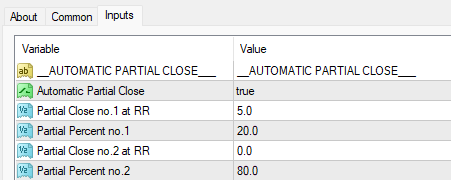
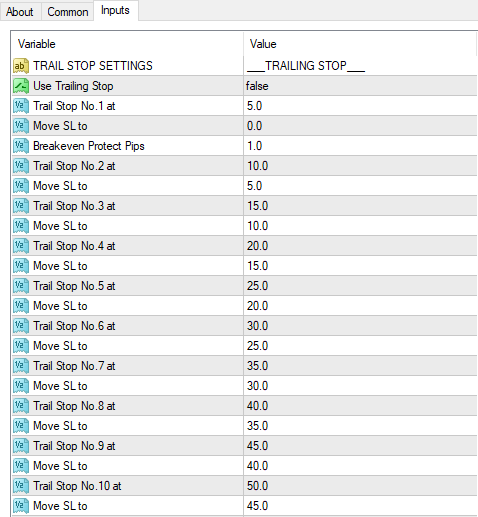
Trailing Stop Settings
- Use Trail Stop
- Trail Stop no. 1 at
- Move SL to
- Breakeven Protect pips
- Trail Stop no. 2 at
- Move SL to
- Trail Stop no. 3 at
- Move SL to
- etc…
Screen Information
- Show Screen Info
- Instrument
- Chart Profit
- Chart Lot
- ADR
- Spread
- Account Balance
- Account Equity
- Free Margin
- Margin Used
- Margin Level
- Swap Long
- Swap Short
- Today’s Closed Profit
- Today’s Return
- Total Trades
- Total Pending
- Account Profit
- Current Drawdown
- Bar End
- Current Trades
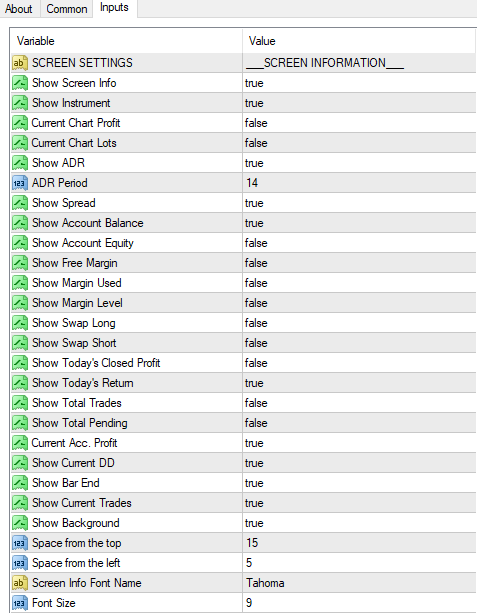
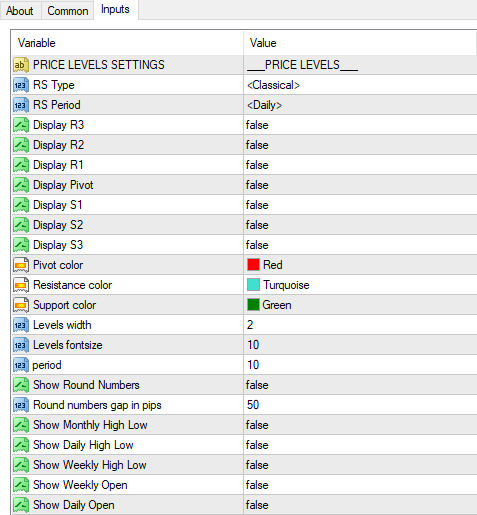
Price Levels
- Pivot Type
- Pivot Period
- Round Numbers
- Monthly High-Low
- Daily High-Low
- Weekly High-Low
- Weekly Open
- Daily Open
Financial News
- High Impact News
- Medium Impact News
- Low Impact News
- News Currency
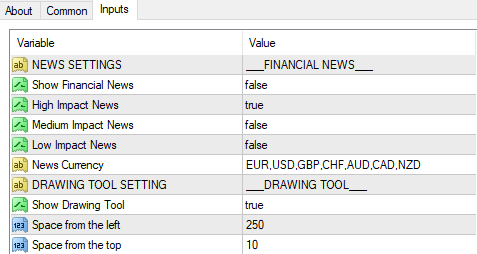
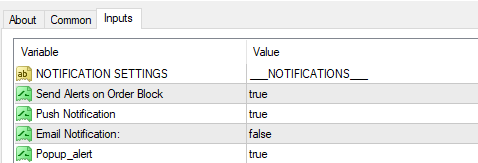
Notifications
Send Alerts when the price hit your Order Blocks.
Color Modifications
You can change color on just about anything from Trading Panel, Screen Information Background, Font, Drawing Tool and Price Level.
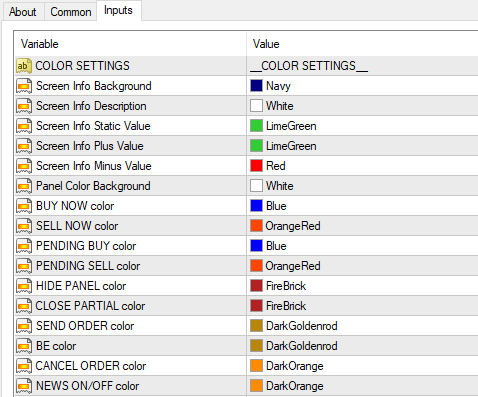
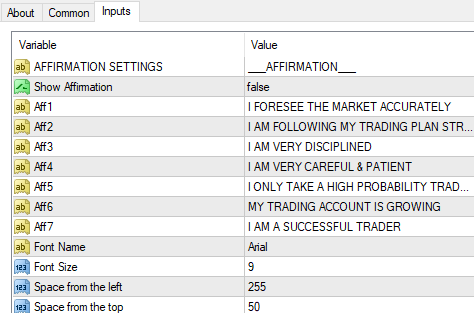
Trading Affirmations
Daily Affirmation that can help your trading.
News
If you want to show NEWS on your chart, make sure “Allow WebRequest” checked in OPTIONS, and add this URL: https://nfs.faireconomy.media